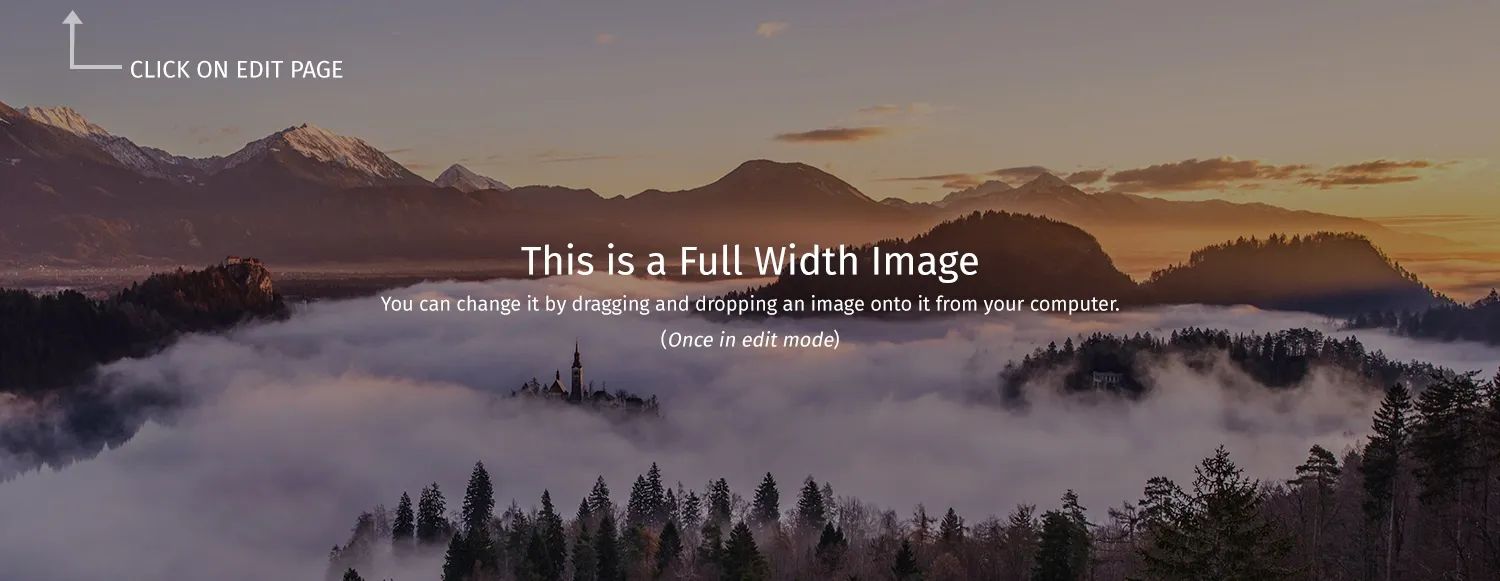
Go Ahead and Play Around! Click on "Edit Page" up at the top left and edit the text on this page, move cards around, add new blocks, whatever you like! If you prefer to begin with a blank slate, just click on "Create" and then "New Page."
Section Heading
Click on the section heading or this text to edit. Double click anywhere on any text to display the formatting toolbar to bold, italicize, add bullet points, hyperlinks and more.
This is a Rich Text Block within a Grid.
A Grid is a layout block type that can be placed anywhere on your page. A grid, allows you to add content block types within it including rich text, custom code, and cards which can link to existing content on your website or can be linked to any url.
Content blocks within grids can be resized by hovering over a corner or edge of the block and then dragging to size. The blocks can also be rearranged within the grid by dragging and dropping the block into place. Hover over the top left corner of the block to see the move tool.
Watch the Cardsetter Video Tutorial
Videos can be added to your page using custom code blocks.
Let's Connect!
You can layout any page on your Cardsetter website, any way you like!
You can make your own vision come to life by starting with a blank page. Just click on "Create" and then "New Page" up in the top left corner. Then, start adding blocks to your page to make it your own.















